Does your WordPress website require an eternity to complete a page load? Sluggish website performance both reduces visitor retention and damages your SEO position while negatively affecting business earnings in current digital operations. Diminished website speed through slow loading times both angers your visitors and degrades the number of completed actions.
You need not worry about sluggish page loading since you have expert guidance. The following guide presents usable methods to accelerate your WordPress website speed. It is very useful for bloggers, business owners, and developers who struggle with poor WordPress website speed.
Why Does Website Speed Matter?
Many website owners don’t care about website speed, so here are a few points that make you aware of why you should take WordPress website speed seriously.
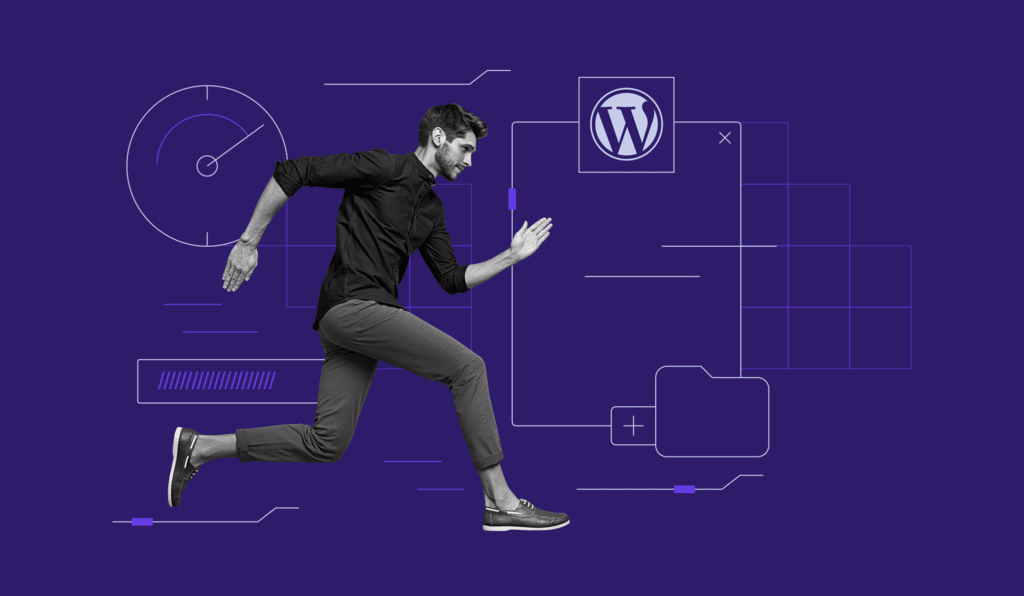
- A fast website keeps users on the site longer while lowering their tendency to leave.
- Google uses page speed as an SEO ranking parameter, which means your website will receive lower search engine placement when it has a slow speed.
- Research indicates that webpage speed enhances conversion rates, so websites obtain more client engagements that produce increased sales and new subscriber acquisition
- Website optimization brings two benefits for hosting expenses: it reduces bandwidth usage, which results in decreased hosting costs.
Let’s learn about how anyone can transform their WordPress website speed by following some professional methods.
Best Ways to Speed a WordPress Website
Follow the below methods and see drastic changes in your website speed. If somehow you are unable to follow the tips, you can connect with professional web development agency Kbizsoft to lower your burden and feel more relaxed.

1. Choose a High-Performance Hosting Provider
The performance of your website depends highly on the hosting service provider you select. Find a hosting provider that provides both high uptime reliability and SSD storage, along with server performances optimized for speed. Some top choices include:
- SiteGround delivers a speed-optimized WordPress hosting service.
- Kinsta uses Google Cloud infrastructure for ultra-fast performance.
- The managed WordPress platform WP Engine provides top-notch speed optimization capabilities to its users.
Do not use shared hosting platforms since your website gets into trouble with lower traffic volumes. Your website needs VPS along with dedicated hosting or managed WordPress hosting to achieve better performance.
2. Use a Lightweight WordPress Theme
Your website speed can be adversely impacted by extra features that get included in certain WordPress themes by default. A lightweight and optimized theme should be your selection, including:
- Astra: A fast and highly customizable theme.
- The GeneratePress theme delivers a minimalist style with high-performance standards.
- Neve: Built for speed and compatibility with page builders.
Users must evaluate theme speed with tools including GTmetrix and Google PageSpeed Insights before theme installation.
3. Optimize Images for Faster Loading
Unoptimized large images function as primary factors that cause websites to load slowly. Compression tools such as the following ones should be used to reduce image dimensions while maintaining image quality:
- ShortPixel: Automatically compresses images on upload.
- Image optimization plugin Smush comes with a free and user-friendly interface that optimizes images without any issues.
- Use TinyPNG online image compressor for PNG and jpeg files.
- WebP serves as a next-gen image format, which helps you decrease file size without negative effects on image quality.
4. Implement page caching to reduce website load speed
Data caching performs two functions by storing frequently used content while decreasing server demand and accelerating speed. To enable caching features, you should consider implementing plugins from these options:
- The premium caching plugin WP Rocket operates with no need for technical expertise and allows page speed acceleration.
- W3 Total Cache: A free, feature-rich caching plugin
- Websites hosted on LiteSpeed servers should use LiteSpeed Cache as their caching solution.

Take advantage of caching alongside a content delivery network for the best performance improvements.
5. Use Content Delivery Network (CDN)
Your website content reaches maximum speed through CDN distribution to servers positioned worldwide based on user location. Some top CDN providers include:
- Cloudflare operates free and premium CDN services that provide security features.
- StackPath delivers high-performance content delivery through servers that can purge content caches instantly.
- BunnyCDN provides low-cost CDN solutions that integrate smoothly with WordPress platforms.
Through Cloudflare, users obtain free SSL certificates that help improve both security operations and performance benefits.
6. Minify HTML, Javascript, and CSS
The files containing HTML, JavaScript, and CSS should be optimized both through minimization and file consolidation. The minification process removes all unneeded characters, such as spaces, along with comments so code files become smaller while increasing their loading speed. The following plugins will help you set the process on autopilot:
- Autoptimize: Minifies CSS, JS, and HTML with one click.
- Fast Velocity Minify provides a solution that helps decrease HTTP requests while optimizing performance.
- WP Super Minify: Simple and effective for basic minification.
Minified JavaScript code should be used with care since it has the potential to damage specific site operations. Perform a website test following any minification activation.
7. Optimize Your Database
Your WordPress database naturally builds unnecessary information that leads to decreased site performance. Use database optimization plugins like:
- WP-Optimize enables database cleanup by simultaneously removing spam comments as well as post revisions and other unwanted data from your WordPress system.
- Advanced Database Cleaner: allows manual or automatic database optimization.
Set automated database cleanup tasks to prevent manual maintenance of site performance.
8. Reduce HTTP Requests
The server’s loading time becomes longer each time it receives requests for files, including images along with CSS and JS files. Reduce HTTP requests by:
- The utilization of fewer plugins leads to increased file requests through additional scripts and styles.
- Images as well as videos will load only when a viewer demands them through the lazy loading feature.
JavaScript and CSS files should be combined through minification plugins to merge their content.
Google Chrome DevTools provides the tool for inspecting and eliminating redundant requests in your webpage.
9. Keep WordPress and Plugins Updated
Your website’s speed and security status are negatively affected when you use outdated versions of the WordPress core theme or plugin. Regular updates ensure:
- Faster performance
- Bug fixes
- Security patches
You must back up your website using UpdraftPlus or BackupBuddy before updating, since unexpected issues could occur.
Conclusion
A delayed WordPress website creates more than an annoyance because it destroys business potential. The specified steps enable major speed improvements that strengthen the user experience, alongside better search engine rankings for your website.
The key to website speed improvement involves selecting a quick hosting provider while optimizing images and enabling caching, in addition to using a CDN and maintaining constant updates. By implementing such modifications, your WordPress website will experience extraordinary smooth and quick performance. So what are you waiting for? Get connected with Kbizsoft and speed up your website performance.
