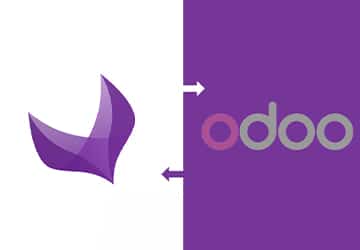Do you want to fetch Akeneo data into odoo? Akeneo to odoo PHP extension has made this possible! With the help of this extension, you can connect your Akeneo store with odoo to import and manage thousands of product data effortlessly. The product data can be imported using CSV or Excel files. This process can be done either by the store owner manually or with the help of experts.
- Import data from Akeneo to odoo
- Check the same products and brands
- Assign branded products to their company brand
- Assign Upselling and cross-selling products
- Send multiple products images
Product Description
Akeneo to odoo PHP is an especially designed extension to fetch Akeneo data into odoo easily. This extension is incorporated with a smart PHP that takes a few seconds to process entire data and import the whole catalog of products, accessing SKU, brand name, and barcodes. With the integration of Akeneo to Odoo, you can manage the whole categories, attributes, product models, and product brands from the Akeneo platform.
Highlighted Features
Import Data: Allows store owners to migrate Akeneo data into odoo based on a specific country, currency, and language.
Assign Products in Brand: The extension assists store owners in sending their branded products into brand categories hassle-free.
Assign Products to a Supplier: Sends products to the supplier by providing proper credentials, including product attributes, brand name, model number, and price.
Assign Upselling and Cross Selling products: Akeneo to odoo integration assign Upselling and cross selling products automatically as per their relevant categories.
Additional Features
- Import Akeneo categories.
- Import quantity, images, weight, vendor, and product data.
- Easy integration and quick import functionality.