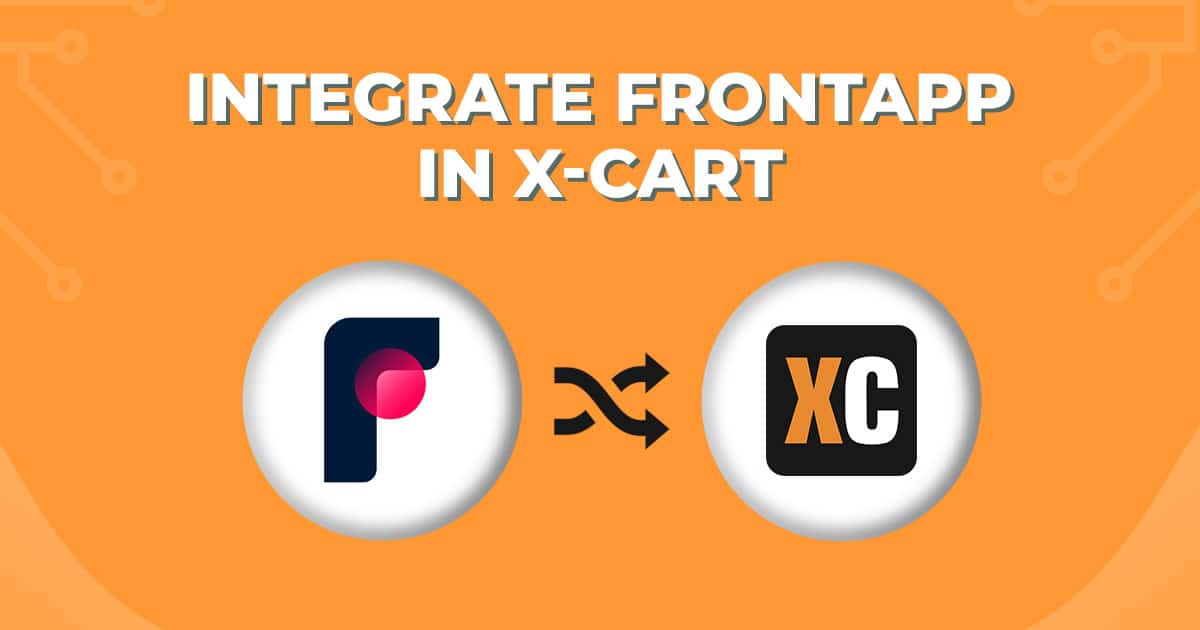Do you think that your X-Cart store looks outdated? Want to give a modern and high-performance makeover, using the Front App is the perfect solution for you. Bring your X Cart store to another level with the Front app. It is the perfect tool to transform your online store into a modern and high-performance e-commerce store. Anyhow, confused about how to set up a front app in X Cart, so this brief guide will help you. Let us go over the steps to integrate X Cart with the front app.
What is Front App?
The Front App is a powerful front-end framework built specifically for X-Cart stores. To understand better, have a look at the unique benefits it offers to your store.
- Achieve improved performance at the X-cart store.
- Improve the user experience and redesign the store.
- Set up a mobile-first design using light and dark modes based on system settings.
- Offer built-in widgets and functionality for the x-cart store.
Reach Us
Step-by-Step Guide to Setting Up Front App
Developers will find integrating the front app with X-Cart a breeze. And if you need a helping hand, our expert team at Kbizsoft is always ready to assist.
Step 1: Install the Front App Addon
First, log into your X Cart admin panel and navigate to the Add-ons section. Search “Front App” and click on Install to start the installation process.
Step 2: Configure Front APP
You will get the front app configuration settings on your X Cart admin panel. Do the basic settings, like the domain name of your store.
Step 3: Generate API Keys
To connect your X-Cart store to the front app, generate API keys. Follow the instructions provided by the front app documentation to generate these keys.
Step 4: Customize Theme
The front app includes pre-built templates and themes that you can customize to match your brand’s look and feel. Using Next.js also allows you to create custom themes from scratch. Need assistance? Without any doubt, contact Kbizsoft Solutions.
Step 5: Deployment of Front App
You can test your front app locally by creating a local development environment. Simply clone the Front App repository and set up your X Cart API keys. However, the FrontApp is compatible with any hosting provider or the X-Cart backend.
Contact Us Today!
Additional Tips:
- Always refer to the official documentation for the most accurate and up-to-date instructions.
- Take the help of the X-Cart Community to get valuable resources and troubleshoot any errors.
- Make sure that your x-cart and Front app installation are up-to-date to benefit from the latest features and security patches.
So that’s how you can set up a front app in X Cart by following the above steps correctly. Generally, beginners get stuck with many customization features and are unable to achieve the right result as per their expectations. Here, you must, without any doubt, seek the help of professionals to quickly avoid such situations.
Let Kbizsoft’s experts streamline your setup process and ensure a seamless experience.
Final Thoughts
Hope this brief guide helps you set up your front app with the X Cart platform. The front app offers a more modern look to your X Cart store and improves the user experience. All this helps to grab the attention of target consumers to improve your sales. Save time and effort with Kbizsoft Solutions. Our team of professionals can handle complex customizations and deployments, ensuring a smooth and efficient process.