In the last couple of years, tourists have been expecting a single platform where they can handle their whole trip, starting from booking flights, reserving hotels, and arranging ground transportation. Although air travel and hotels are usually the main focus, car hire is equally important for a hassle-free trip. Just think of arriving at a foreign place and yet not having to worry about taking a cab or using local apps to get around.
Instead, with a few clicks, travelers can book reliable rides directly through your platform. That’s where the RateHawk API comes into play, offering access to professional transfer services around the globe.
In this blog, we’ll break down how you can code an airport transfer booking module with the RateHawk API, why it matters for modern travel businesses, and best practices for building a seamless user experience.
What is the RateHawk API?
The RateHawk API is an excellent resource for travel companies that want to be able to directly book on their site or mobile app. At first, RateHawk was only an accommodation booking platform, but now it has expanded its scope to include air tickets, transfers, and other travel-related services apart from hotels, thus giving all the agency types a new level of flexibility and freedom in their business operations.
Key features of the RateHawk API for transfers include:
- Global Coverage: Connect with expertly transferrable agents in a wide range of locations all over the planet.
- Real-Time Availability: Check the live bookings for cars, vans, and other kinds of vehicles.
- Flexible Integration: Compatible with different types of businesses and platforms.
- Smooth Booking Flow: Handles everything from vehicle selection to final confirmation.
This makes it a valuable choice for agencies, OTAs (online travel agencies), and travel tech startups looking to offer more than just flights and hotels.
Benefits of Building an Airport Transfer Module with RateHawk API

Here are some benefits for travel firms to add transfers via RateHawk API
- Travellers’ ease: Users can pick up their cars before they land, thus not facing any stress at the airport.
- Money-making improvements: Combining flights, hotels, and transfers inflates the average booking value.
- Reliability of experience: Through a single platform, travelers are not forced to exit your app to go to other services.
- Grow: Go tiny (with simple transfers) and then reach luxury cars or group transfers.
Basically, the Transfers feature solidifies your platform as a traveler’s one-stop shop and provides you with a unique selling point.
Talk To Us
Steps to Build an Airport Transfer Booking Module Using RateHawk API
Coding a transfer booking module doesn’t have to be overwhelming. Here’s a simplified roadmap that mirrors best practices for travel app development.
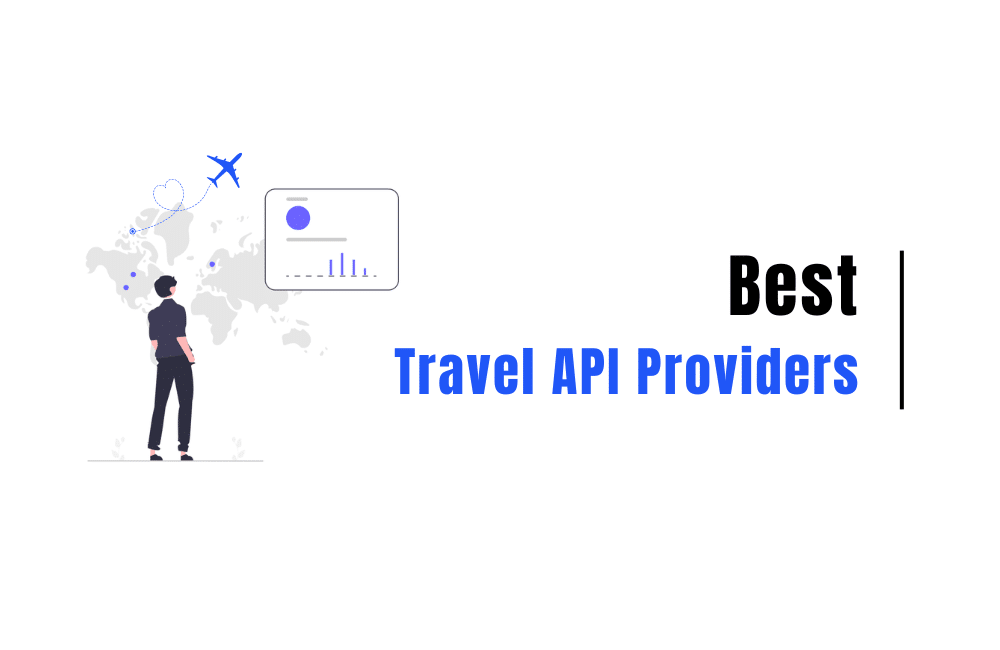
1. Define Your Project Scope
First, decide the role of your transfer module. Will it be:
- A standalone feature, or
- A complement to flights and hotels?
Think about whether these kinds of filters, such as car type, number of people in the group, amount of luggage, or luxury like chauffeur services, would be useful to you.
2. Obtain API Access
Make a RateHawk account, and request using the API. You will get API keys and authentication data that will allow your system to securely communicate with the RateHawk servers.
3. Design the User Interface (UI)
Focus on making everything smooth for users and bring a better user interface. Take care of essential points like:
- Pickup and drop-off fields.
- Date and time selection.
- Vehicle categories (economy, business, luxury, minivan).
- Transparent pricing display.
4. Integrate with API
This is the technical foundation. Developers connect your platform with RateHawk’s API endpoints for transfers. Key considerations include:
- Error handling: If a vehicle is no longer available, show alternatives instantly.
- Response times: Ensure search results appear quickly.
- Caching: Store frequently requested transfer routes for faster responses.
5. Add Booking & Payment Modules
Once a user selects a ride, the system should:
- Confirm availability in real time.
- Securely handle payments through multiple gateways.
- Send instant booking confirmations.
6. Test Thoroughly
Before launch, make sure to test for:
- Accurate vehicle availability.
- Correct pricing and no hidden costs.
- Mobile responsiveness across devices.
- Smooth flow from search to booking.
7. Launch and Monitor
After testing, launch your transfer module. However, the job is not over yet; you have to check system performance, collect user feedback, and distribute updates to make the system easier to use.
Best Practices for Transfer Booking Development

Some best practices to highlight your module are as follows:
- Speed should be your top priority: Quick Search and booking response is what travelers are expecting.
- Allow different currencies: Prices will be more accessible for your international customers.
- Have a mobile-friendly site: A great number of travelers will use their smartphones to book their transfers.
- Keep your customers informed: Displaying the total costs of products & services is an effective way of gaining consumer confidence.
- Data of customers should be handled with high security: The use of encryption and meeting high compliance standards will safeguard the sensitive details.
Adopting such practices not only makes users happy but also helps in building their confidence in your platform.
Final Thoughts:
It is not only a technical upgrade to create an airport transfer reservation system with RateHawk API, but it is also a way to provide easy travel itineraries. Travelers will feel at ease right upon arrival if you define your scope, design a user-friendly interface, integrate the API meticulously, and follow the best practices.
Transfers, for travel agencies, are no longer optional but expected if such companies want to reach the top in the competitive market of today. And with the RateHawk API, the whole process becomes more convenient, quicker, and can be developed further.
If you wish to add transfer bookings as part of your integration or require assistance in creating a bespoke travel portal, the team at Kbizsoft is available to help you through the entire process.
